This post serves me as a list of items to do when configuring FBA from scratch in SharePoint. It is by no means self explanatory or exhaustive.
1. Create a new web application call it Intranet, extend it and call that Extranet. Extranet is to live in Extranet zone.
2. Run “aspnet_regsql.exe -E -A all -S DatabaseServerName”
3. Create web application proj in VS to add users via Website ASP.NET Web Configuration. In web.config of this web app set authentication mode = “Forms”, and add connection string setting to the database created in step 2.
4. In Extranet and central admin web.config
Add the following two blocks of configuration settings.
<system.web>
<!-- membership provider -->
<membership defaultProvider="AspnetSqlMembershipProvider">
<providers>
<remove name="AspnetSqlMembershipProvider" />
<add name="AspnetSqlMembershipProvider"
type="System.Web.Security.SqlMembershipProvider, System.Web, Version=2.0.0.0, Culture=neutral, PublicKeyToken=b03f5f7f11d50a3a"
passwordStrengthRegularExpression=""
connectionStringName="SqlProviderConnection"
passwordAttemptWindow="10"
enablePasswordRetrieval="false"
enablePasswordReset="true"
requiresQuestionAndAnswer="false"
applicationName="/"
requiresUniqueEmail="false"
passwordFormat="Hashed"
minRequiredPasswordLength="3"
minRequiredNonalphanumericCharacters="0"
/>
</providers>
</membership>
<!-- role provider -->
<roleManager enabled="true" defaultProvider="AspnetSqlRoleProvider">
<providers>
<remove name="AspnetSqlRoleProvider"/>
<add name="AspnetSqlRoleProvider"
connectionStringName="SqlProviderConnection"
applicationName="/"
type="System.Web.Security.SqlRoleProvider,System.Web,Version=2.0.0.0,Culture=neutral,PublicKeyToken=b03f5f7f11d50a3a"
/>
</providers>
</roleManager>
<!-- other settings -->
</system.web>
<configuration>
<connectionStrings>
<add name="SqlProviderConnection" connectionString="Data Source=VM-WSSDEV;Initial Catalog=AspNetDb_FBASpike;Integrated Security=True" />
</connectionStrings>
</configuration>
5. In central Admin
6. Add app pool identity user to sql server assign dbo role to the database created in 2.
7. Add users created in step 3 to Site Collection Admin
8. Download and deploy FBA Tools and Utils for SharePoint 2007 to manage users, roles within SharePoint.
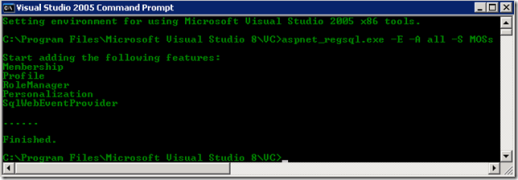
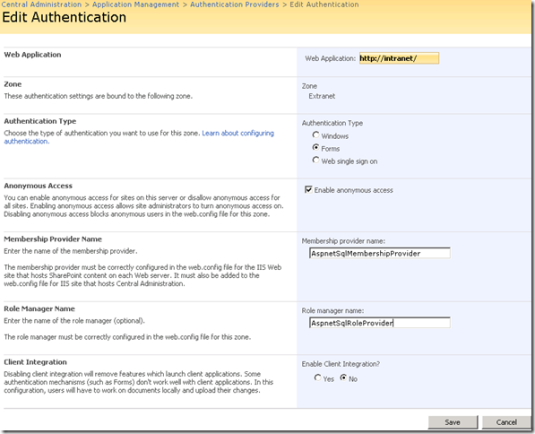
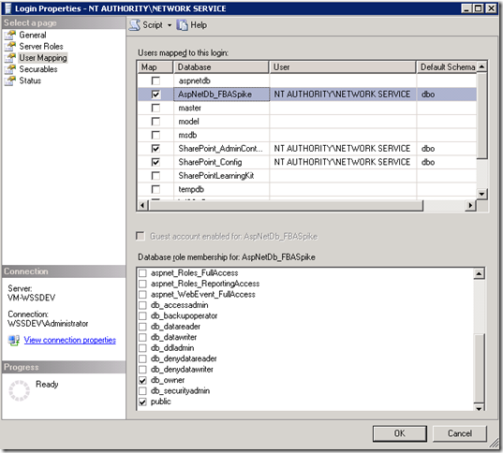
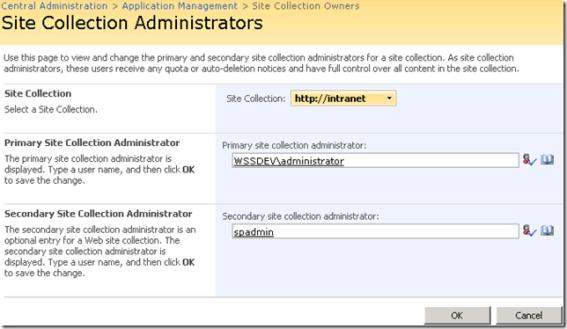


Posted by Jian Suns post on FBA was really helpful - Andreas Kviby - The SharePointNerd on January 29, 2009 at 9:08 pm
[…] You gotta read this […]